How to Remove Line Breaks in Wordpress

Having Trouble with WordPress Line Breaks?
New to WordPress? Getting frustrated? Fret not, we have you covered. There are a few oddities that you might notice if you are used to normal text editors.
One common issue is that when you press the enter/return key, WordPress automatically adds a line break as you type.
Adding and removing line breaks in WordPress is not complicated. WordPress considers pressing enter as a new paragraph, where it automatically adds a double space or line break.

Here are two solutions for the line break issue, both in the newer Gutenberg editor as well as the previous WordPress editor:
In the old WordPress Editor:
- Go to the Text tab next to the Visual tab (see image below).

This will take you to the HTML editor. There you can just press enter once and it won't give you double spaces or line breaks.
- The second solution is to press and hold down the shift key and then press the enter key. That gives you a single space only.
In the new Gutenberg Editor:
- Click the three dots (see image below) to go to the HTML editor. Type in your content there with no line breaks.

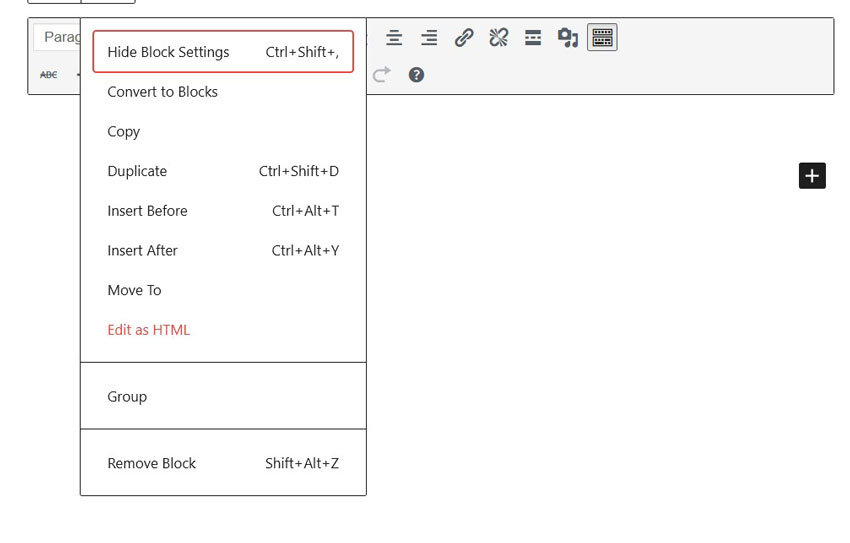
- You can also do the Shift+Enter key trick (see above) and there won't be any line breaks
Still, need help? You can always reach out to a webmaster with WordPress skills and ask them for a little help. Find more WordPress Tips, Tech Tips, local events and more at KC News.







